TL;DR: This blog post compares five popular React chart libraries (Syncfusion®, React Google Charts, Recharts, react-chartjs-2, and Highcharts) to help developers choose the right tool for their data visualization needs.
React Chart Libraries in 2025
React chart libraries are essential tools for developers that continue to evolve with exciting new improvements and features. Some notable advancements in most modern libraries include:
Enhanced performance: One area of focus has been improving performance, especially when processing large datasets. Libraries are now utilizing techniques like canvas rendering, which allows for faster chart drawing. Additionally, they implement virtualization, which ensures that only the visible data points are rendered. This significantly improves performance and responsiveness, even when handling millions of data points.
Mobile-compatible design: With the increasing use of mobile devices, React chart libraries are prioritizing mobile-first design principles. They are now designed to be touch-friendly and responsive. Device screen size and orientation no longer determine the quality of the user experience.
Advanced customization: Modern React chart libraries offer extensive customization options to tailor the appearance of charts. Developers can now fine-tune various aspects, including colors, fonts, and themes, to align with specific design requirements and app branding. Some libraries even support both light and dark modes for enhanced user experience.
Expanded chart types: React chart libraries are continuously expanding their range of chart types to cater to diverse data visualization needs. This ensures that developers have a wide selection of options to effectively represent their data.
Top 5 React Chart Libraries
Every great app deserves an equally impressive way of showcasing its data. Selecting the right charting library is crucial, whether you need a simple sales dashboard or a complex, enterprise-grade analytics platform. Let’s look at the top five React chart libraries currently on the market:
1. Syncfusion® React Charts
The Syncfusion® React Charts component is a well-crafted tool for data visualization. With over 50 chart types, ranging from classic bar and line graphs to intricate waterfall and Pareto charts, Syncfusion® offers unparalleled versatility.
Why choose Syncfusion® React Charts?
- Extensive chart collection: Syncfusion® provides over 50 chart types, including:
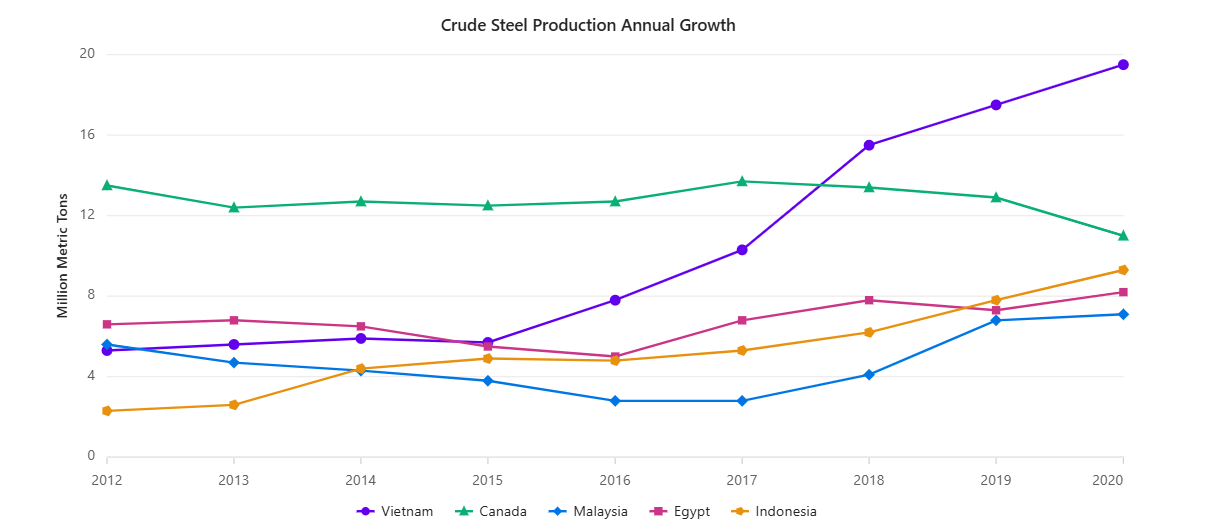
React Line Chart
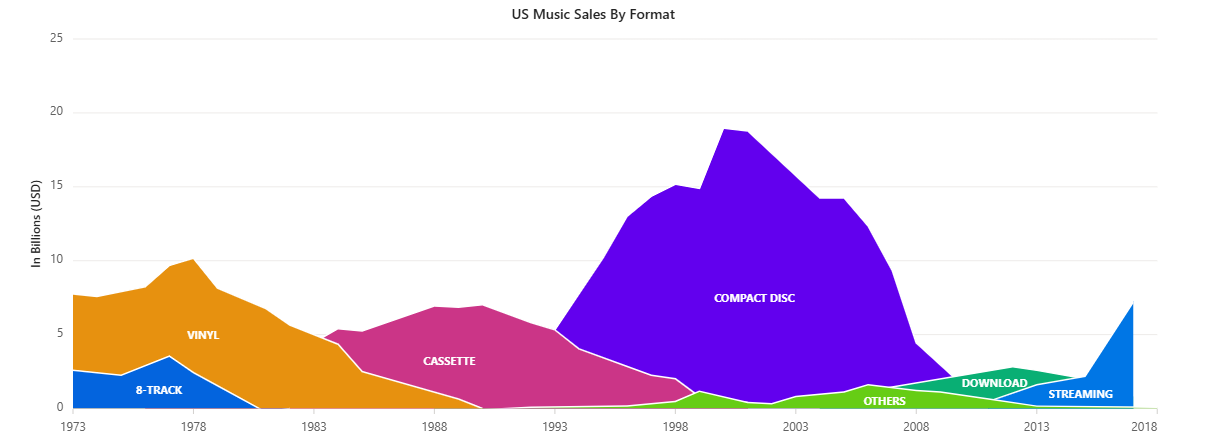
React Area Chart
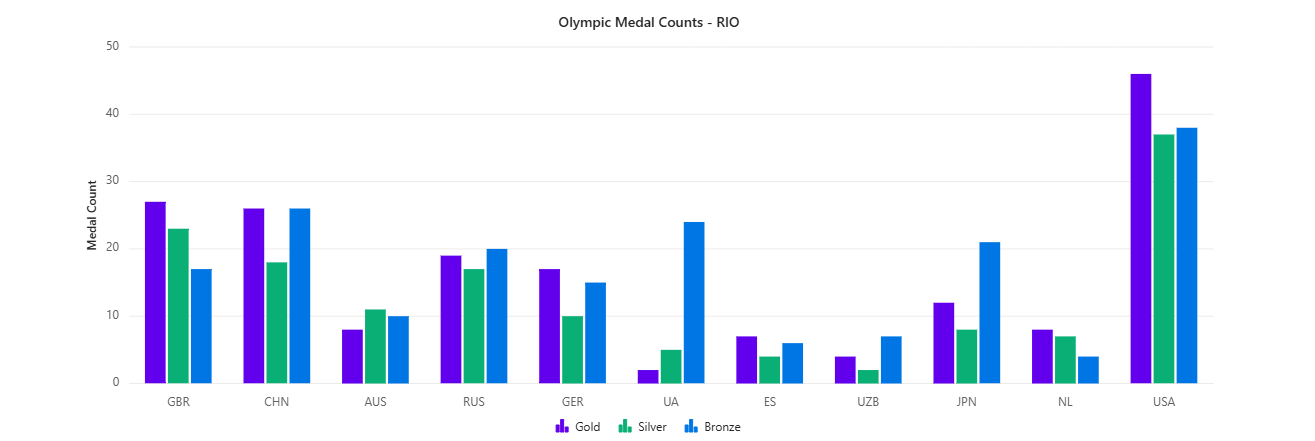
React Column Chart
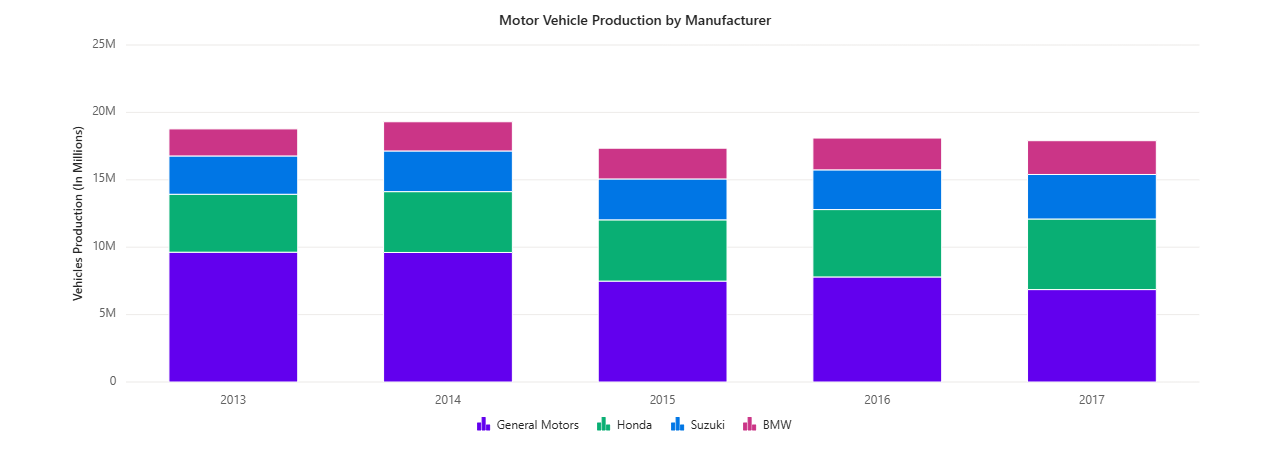
React Stacked Column Chart
High performance for large datasets: Optimized with canvas rendering and virtualization, Syncfusion® ensures smooth performance even with millions of data points.
Rich interactivity and responsiveness: Features like zooming, panning, drill-downs, crosshairs, and live updates make visualizations dynamic and user-friendly.
Customization and theming: Customize colors, fonts, and other chart aspects. Syncfusion® also supports light and dark themes.
Mobile-first design: Touch-enabled and responsive, Syncfusion® charts are ideal for mobile and cross-platform apps.
Export options: Export charts to PNG, JPG, PDF, or SVG for sharing and reporting purposes.
Installation
Run the following command to install the Syncfusion® React Charts component in your app.
npm install @Syncfusion®/ej2-react-charts --save
Now, you’re ready to unleash the full potential of Syncfusion® React Charts in your project! Ready to learn more? Explore our comprehensive documentation for step-by-step guidance. Curious about the standout capabilities of Charts? Discover all the key features that make Syncfusion® the ultimate choice for data visualization!
With its robust performance, extensive chart collection, and flexible licensing (including a free community license), Syncfusion® is a standout choice for React apps.
2. React Google Charts
React Google Charts is a lightweight and fully typed React wrapper for Google Charts, offering a simple API for integration.
Key benefits
Ease of integration: Simplifies adding charts to React apps.
Variety of charts: Supports line charts, bar charts, radar charts, and doughnut charts.
Customization: Offers a range of options for creating highly tailored visualizations.
Installation
Run the following command to install the React Google Charts in your app.
npm install react-google-charts
3. Recharts
Built on React and D3, Recharts is a redefined charting library with a modular approach.
Why choose Recharts?
Flexibility: Offers bar, line, area, and pie charts.
Customizability: A modular design and versatile components allow for deep customization.
Lightweight: Depends only on specific D3 submodules.
Native SVG support: Charts are rendered with native SVG elements.
Installation
Run the following command to install the ReCharts in your app.
npm install recharts
4. react-chartjs-2
A React wrapper for the popular Chart.js library, react-chartjs-2 focuses on simplicity and versatility.
Key benefits
Diverse chart types: Bar, radial, pie, and more.
Reusable components: Leverages React’s component-based architecture.
Customization: Allows users to create custom chart designs.
Interactivity: Supports animations and dynamic data updates.
Installation
Run the following command to install the react-chartjs-2 in your app.
npm install react-chartjs-2 chart.js
5. Highcharts for React
Highcharts for React enables developers to create interactive and responsive charts using the Highcharts JavaScript library.
Key features
Export options: Exports data in various formats like CSV, Excel, and HTML.
Ease of use: Offers well-organized documentation and examples for developers.
Responsive, interactive, and accessible charts: Highcharts is a pure JavaScript charting library based on SVG that makes it easy to create responsive, interactive, and accessible charts.
Compatibility: Works with React 16.4+ seamlessly.
Installation
Run the following command to install the Highcharts for React in your app.
npm install highcharts highcharts-react-official
Conclusion: Choosing the right React chart library
Each of these five popular React chart libraries has its strengths and weaknesses. Choosing the best library depends on your project’s specific requirements.
For example, Syncfusion® has an extensive collection of over 50 chart types, making it highly versatile. React Google Charts provides a simple API for integration, while Recharts is known for its flexibility and customizability. React-chartjs-2 focuses on simplicity and versatility, and Highcharts offers excellent export options and ease of use.
To unlock the full potential of your data through visualization, carefully consider your project’s needs and choose the library that best aligns with them.
Try These Out!
Explore the Syncfusion® Charts component for all of these frameworks:
Sign up today
Discover the latest features with our 30-day free trial of Essential Studio® and elevate your data visualizations! Syncfusion® also offers a free community license for individuals and small teams, so check your eligibility on the website. For assistance, connect with us via our support forum, support portal, or feedback portal.
